Count 컴포넌트
src/components/Count.js는 다음과 같이 구성됩니다.
Count 컴포넌트
1) 전체 코드
2) count 컴포넌트의 역할
3) 컨트랙트와 상호작용하는 방법
4) 컨트랙트와 상호작용하는 방법: getCount 메서드
5) 컨트랙트와 상호작용: setPlus 메서드
6) 트랜잭션 수명 주기
1. 전체 코드
import React, { Component } from 'react'import cx from 'classnames'import { cav } from 'klaytn/caver'import './Count.scss'class Count extends Component { constructor() { super() // ** 1. Create contract instance ** // ex:) new cav.klay.Contract(DEPLOYED_ABI, DEPLOYED_ADDRESS) // You can call contract method through this instance. // Now you can access the instance by `this.countContract` variable. this.countContract = DEPLOYED_ABI && DEPLOYED_ADDRESS && new cav.klay.Contract(DEPLOYED_ABI, DEPLOYED_ADDRESS) this.state = { count: '', lastParticipant: '', isSetting: false, } } intervalId = null getCount = async () => { // ** 2. Call contract method (CALL) ** // ex:) this.countContract.methods.methodName(arguments).call() // You can call contract method (CALL) like above. // For example, your contract has a method called `count`. // You can call it like below: // ex:) this.countContract.methods.count().call() // It returns promise, so you can access it by .then() or, use async-await. const count = await this.countContract.methods.count().call() const lastParticipant = await this.countContract.methods.lastParticipant().call() this.setState({ count, lastParticipant, }) } setPlus = () => { const walletInstance = cav.klay.accounts.wallet && cav.klay.accounts.wallet[0] // Need to integrate wallet for calling contract method. if (!walletInstance) return this.setState({ settingDirection: 'plus' }) // 3. ** Call contract method (SEND) ** // ex:) this.countContract.methods.methodName(arguments).send(txObject) // You can call contract method (SEND) like above. // For example, your contract has a method called `plus`. // You can call it like below: // ex:) this.countContract.methods.plus().send({ // from: '0x952A8dD075fdc0876d48fC26a389b53331C34585', // PUT YOUR ADDRESS // gas: '200000', // }) try{ this.countContract.send({ from: walletInstance.address, gas: '200000', }, 'plus') .then((receipt) => { console.log(` Received receipt! It means your transaction(calling plus function) is in klaytn block(#${receipt.blockNumber}) `, receipt) this.setState({ settingDirection: null, txHash: receipt.transactionHash, }) }) } catch (error) { alert(err.message) this.setState({ settingDirection: null }) } } setMinus = () => { const walletInstance = cav.klay.accounts.wallet && cav.klay.accounts.wallet[0] // Need to integrate wallet for calling contract method. if (!walletInstance) return this.setState({ settingDirection: 'minus' }) // 3. ** Call contract method (SEND) ** // ex:) this.countContract.methods.methodName(arguments).send(txObject) // You can call contract method (SEND) like above. // For example, your contract has a method called `minus`. // You can call it like below: // ex:) this.countContract.methods.minus().send({ // from: '0x952A8dD075fdc0876d48fC26a389b53331C34585', // PUT YOUR ADDRESS // gas: '200000', // }) // It returns event emitter, so after sending, you can listen on event. // Use .on('transactionHash') event, // : if you want to handle logic after sending transaction. // Use .once('receipt') event, // : if you want to handle logic after your transaction is put into block. // ex:) .once('receipt', (data) => { // console.log(data) // }) try{ this.countContract.send({ from: walletInstance.address, gas: '200000', }, 'minus') .then((receipt) => { console.log(` Received receipt! It means your transaction(calling minus function) is in klaytn block(#${receipt.blockNumber}) `, receipt) this.setState({ settingDirection: null, txHash: receipt.transactionHash, }) }) } catch (error) { alert(err.message) this.setState({ settingDirection: null }) } } componentDidMount() { this.intervalId = setInterval(this.getCount, 1000) } componentWillUnmount() { clearInterval(this.intervalId) } render() { const { lastParticipant, count, settingDirection, txHash } = this.state return ( <div className="Count"> {lastParticipant && ( <div className="Count__lastParticipant"> last participant: {lastParticipant} </div> )} <div className="Count__count">COUNT: {count}</div> <button onClick={this.setPlus} className={cx('Count__button', { 'Count__button--setting': settingDirection === 'plus', })} > + </button> <button onClick={this.setMinus} className={cx('Count__button', { 'Count__button--setting': settingDirection === 'minus', })} > - </button> {txHash && ( <div className="Count__lastTransaction"> <p className="Count__lastTransactionMessage"> You can check your last transaction in klaytn scope: </p> <a target="_blank" href={`https://baobab.klaytnfinder.io/tx/${txHash}`} className="Count__lastTransactionLink" > {txHash} </a> </div> )} </div> ) }}export default Count
2. Count 컴포넌트의 역할
Count 컴포넌트의 역할은 클레이튼 블록체인에 배포된 Count 컨트랙트와 상호작용하는 것입니다.
Count.sol에�서 다음과 같이 여러 변수와 함수를 선언했습니다.
countlastParticipantplus:count저장소 변수를 1씩 증가시킵니다. (count = count + 1)minus:count저장소 변수를 1씩 감소시킵니다. (count = count - 1)
Count.js 컴포넌트에는 Count 컨트랙트의 함수 및 변수와 상호작용하는 메서드가 있습니다.
3. 컨트랙트와 상호작용하는 방법
컨트랙트 인스턴스는 caver-js의 caver.klay.Contract(ABI, contractAddress) API를 통해 만들 수 있습니다. 자세한 내용은 caver.klay.Contract를 참고하세요.
Contract ABI(애플리케이션 바이너리 인터페이스)를 사용하면 caver는 컨트랙트 메서드를 로컬 함수인 것처럼 호출할 수 있습니다.
예를 들어,
contractInstance.methods.count().call()
contractInstance.methods.plus().send({ ... })
contractInstance.methods.minus().send({ ... })
Contract address는 컨트랙트를 컴파일하고 배포한 후 build/contracts/Count.json 파일에서 확인할 수 있습니다. 테스트 편의를 위해 클레이튼 테스트넷에 컨트랙트를 배포하고 디렉터리에 deployedABI와 deployedAddress 파일을 포함시켰습니다. 웹팩 구성 덕분에 변수를 통해 이 파일에 액세스할 수 있습니다. (DEPLOYED_ADDRESS, DEPLOYED_ABI)
예)
DEPLOYED_ADDRESS는 배포된 연락처 ddress를 반환합니다.
DEPLOYED_ABI는 카운트 contract ABI를 반환합니다.
constructor() { super() // ** 1. Create contract instance ** // ex:) new cav.klay.Contract(DEPLOYED_ABI, DEPLOYED_ADDRESS) // You can call contract method through this instance. // Now you can access the instance by `this.countContract` variable. this.countContract = DEPLOYED_ABI && DEPLOYED_ADDRESS && new cav.klay.Contract(DEPLOYED_ABI, DEPLOYED_ADDRESS) ...}
this.countContract = new cav.klay.Contract(DEPLOYED_ABI, DEPLOYED_ADDRESS)는 배포된 Count 컨트랙트와 상호작용할 컨트랙트 인스턴스를 생성하고, DEPLOYED_ABI와 DEPLOYED_ADDRESS를 cav.klay.Contract API에 전달합니다. 그리고 이 컨트랙트 인스턴스는 this.countContract에 저장됩니다.
4. 컨트랙트와 상호작용: getCount 메서드
getCount = async () => { // ** 2. Call contract method (CALL) ** // ex:) this.countContract.methods.methodName(arguments).call() // You can call contract method (CALL) like above. // For example, your contract has a method called `count`. // You can call it like below: // ex:) this.countContract.methods.count().call() // It returns promise, so you can access it by .then() or, use async-await. const count = await this.countContract.methods.count().call() const lastParticipant = await this.countContract.methods.lastParticipant().call() this.setState({ count, lastParticipant, })}
컨트랙트 인스턴스가 있으므로 컨트랙트 메서드를 호출할 수 있습니다. 여기에는 컨트랙트의 함수(예: count, lastParticipant, plus, minus)가 포함됩니다.
위 코드에서 getCount 함수는 컨트랙트 함수 호출이 프로미스 객체를 반환하기 때문에 async로 선언되어 있습니다. this.countContract.methods.count().call()를 호출하여 count를 가져올 수 있습니다.
lastParticipant 주소는 this.countContract.methods.lastParticipant().call()를 호출하여 가져올 수 있습니다.
이러한 변수를 가져온 후, 받은 값으로 상태 속성인 count와 lastParticipant를 설정합니다.
컨트랙트 메서드 호출에 대한 자세한 내용은 caver.klay.Contract를 참조하세요.
componentDidMount() { this.intervalId = setInterval(this.getCount, 1000)}componentWillUnmount() { clearInterval(this.intervalId)}
1초마다 count 변수를 가져오고 싶으면 setInterval을 사용하면 됩니다.
이는 BlockNumber.js의 getBlockNumber에서 caver.klay.getBlockNumber()를 간격으로 호출하는 것과 동일합니다.
5. 컨트랙트와 상호작용: setPlus 메서드
setPlus = () => { const walletInstance = cav.klay.accounts.wallet && cav.klay.accounts.wallet[0] // Need to integrate wallet for calling contract method. if (!walletInstance) return this.setState({ settingDirection: 'plus' }) // 3. ** Call contract method (SEND) ** // ex:) this.countContract.methods.methodName(arguments).send(txObject) // You can call contract method (SEND) like above. // For example, your contract has a method called `plus`. // You can call it like below: // ex:) this.countContract.methods.plus().send({ // from: '0x952A8dD075fdc0876d48fC26a389b53331C34585', // PUT YOUR ADDRESS // gas: '200000', // }) try{ this.countContract.send({ from: walletInstance.address, gas: '200000', }, 'plus') .then((receipt) => { console.log(` Received receipt! It means your transaction(calling plus function) is in klaytn block(#${receipt.blockNumber}) `, receipt) this.setState({ settingDirection: null, txHash: receipt.transactionHash, }) }) } catch (error) { alert(err.message) this.setState({ settingDirection: null }) }}
setPlus 함수는 Count 컴포넌트에서 가장 중요한 부분입니다. 컨트랙트 함수 plus를 호출하여 컨트랙트와 상호작용합니다. 이 함수 역시 컨트랙트 메서드이므로 this.counterContract.methods에 포함되어 있습니다.
다만, 데이터를 읽기만 하는 count, lastParticipant와 달리 plus 함수는 클레이튼 블록체인에 데이터를 쓰는 역할을 합니다. 비용은 사용된 gas의 양으로 측정됩니다.
따라서 트랜잭션을 전송하려면 트랜잭션 수수료를 부담할 클레이튼 노드를 알리기 위해 from: 속성이 필요합니다. gas: 속성은 트랜잭션 발신자가 트랜잭션에 대해 지불하고자 하는 최대 가스 양을 정의합니다.
this.countContract.methods.plus().send({ from: walletInstance.address, gas: '200000',})
트랜잭션을 보내려면 .call() 대신 .send()를 사용하세요.
.send({ from: ..., gas: ...})
6. 트랜잭션 수명 주기
try{ this.countContract.send({ from: walletInstance.address, gas: '200000', }, 'plus') .then((receipt) => { console.log(` Received receipt! It means your transaction(calling plus function) is in klaytn block(#${receipt.blockNumber}) `, receipt) this.setState({ settingDirection: null, txHash: receipt.transactionHash, }) })} catch (error) { alert(err.message) this.setState({ settingDirection: null })}
트랜잭션을 전송한 후 라이프사이클에 따라 트랜잭션 상태를 확인할 수 있습니다.
transactionHash 이벤트는 트랜잭션 해시를 가져올 때 발생합니다. 네트워크를 통해 트랜잭션을 전송하기 전에 사용할 수 있습니다.
트랜잭션 영수증을 받을 수 있을 때 receipt 이벤트가 발생합니다. 이는 트랜잭션이 블록에 들어갔음을 의미합니다. 트랜잭션이 포함된 블록 번호는 receipt.blockNumber로 확인할 수 있습니다.
error는 트랜잭션 전송 중 에러가 발생했을 때 발생합니다.
참고) settingDirection은 로딩 표시기(gif)를 표시하는 데 사용됩니다. 트랜잭션이 블록에 포함되면 settingDirection에 null을 할당하여 로딩 표시기를 제거합니다.
<button onClick={this.setPlus} className={cx('Count__button', { 'Count__button--setting': settingDirection === 'plus', })}> +</button>
"+" 버튼을 클릭하여 이 함수를 호출할 수 있습니다.
"+" 버튼을 클릭한 후 요약하면 다음과 같습니다.
- 컨트랙트 메서드인
plus를 호출하는 트랜잭션을 전송합니다. - 트랜잭션을 전송한 직후 트랜잭션 해시를 받게 됩니다.
3-a. 트랜잭션이 처리되어 블록에 포함되면 트랜잭션 영수증을 받게 됩니다.
3-b. 트랜잭션을 전송하는 동안 오류가 발생하면 오류를 받게 됩니다. 그리고receipt블록은 절대 호출되지 않습니다.
plus 메서드를 호출하는 전체 코드는 아래와 같습니다:
try{ this.countContract.send({ from: walletInstance.address, gas: '200000', }, 'plus') .then((receipt) => { console.log(` Received receipt! It means your transaction(calling plus function) is in klaytn block(#${receipt.blockNumber}) `, receipt) this.setState({ settingDirection: null, txHash: receipt.transactionHash, }) })} catch (error) { alert(err.message) this.setState({ settingDirection: null })}
블록체인에서 내 트랜잭션을 확인하려면 어떻게 해야 하나요?
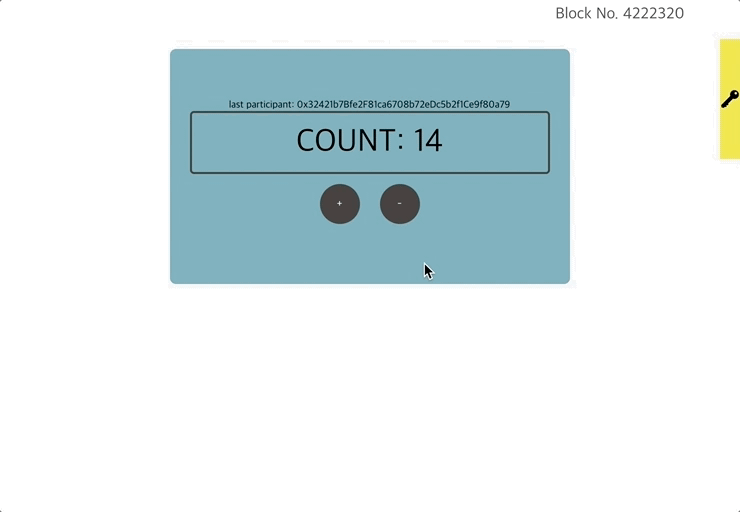
After sending a transaction, you can check your transaction detail using Klaytnscope.
Check it in https://baobab.klaytnscope.com/tx/${txHash}.