Mạng lưới Orakl
Giới thiệu

Mạng Orakl là một mạng lưới oracle phi tập trung cho phép các hợp đồng thông minh truy cập dữ liệu ngoài chuỗi và các tài nguyên khác một cách an toàn. It prides itself in being a native token oracle that provides Data Feed, VRF, Request-Response and Proof of Reserve solutions.
Với Mạng Orakl, người dùng có thể tìm nguồn ngẫu nhiên không thể đoán trước và không thiên vị trong hợp đồng thông minh của họ. Mạng Orakl Verifiable Randon Fuction (VRF) cho phép các hợp đồng thông minh sử dụng VRF để tạo ra các giá trị ngẫu nhiên rõ ràng, có thể được sử dụng trong các dApp khác nhau đòi hỏi tính ngẫu nhiên. Orakl Network provides developers access to the VRF services through two different account types, namely: Permanent Account or Temporary Account.
Trong hướng dẫn này, bạn sẽ sử dụng chức năng VRF từ Mạng lướt Orakl để yêu cầu các số ngẫu nhiên trong hợp đồng thông minh của bạn.
Điều kiện tiên quyết
- Kaikas
- Remix IDE
- Plugin Klaytn trên bản phối lại
- Kiểm tra KLAY từ Faucet
Bắt đầu
In the following steps, you will request for a random word in your smart contract using Orakl Network. Hãy bắt đầu thôi!
Step 1: Initialize Contract State Variables
In this step, we will define the cosumer contract and initialize the state variables needed for our contract functionality. Our consumer contract is dependent on VRFConsumerBase contract from which we inherit, and IVRFCoordinator interface that is used for calls to VRFCoordinator contract. Next, we define sRandomWord variable which we use to store the random word result and the sOwner variable which is used inside of onlyOwner modifier.
pragma solidity ^0.8.16;import { VRFConsumerBase } from "@bisonai/orakl-contracts/src/v0.1/VRFConsumerBase.sol";import { IVRFCoordinator } from "@bisonai/orakl-contracts/src/v0.1/interfaces/IVRFCoordinator.sol";contract VRFConsumer is VRFConsumerBase { uint256 public sRandomWord; address private sOwner; error OnlyOwner(address notOwner); modifier onlyOwner() { if (msg.sender != sOwner) { revert OnlyOwner(msg.sender); } _; }
Step 2: Initialize VRF Coordinator
To request for random words in your smart contract, you need to initialize the VRFCoordinator smart contract. It is recommended to bond VRFCoordinator interface with VRFCoordinator address supplied through a constructor parameter, and use it for random word requests (requestRandomWords). The VRFCoordinator contract is deployed both on Klaytn Baobab 0xDA8c0A00A372503aa6EC80f9b29Cc97C454bE499 and Klaytn Cypress 0x3F247f70DC083A2907B8E76635986fd09AA80EFb.
IVRFCoordinator COORDINATOR; constructor(address coordinator) VRFConsumerBase(coordinator) { COORDINATOR = IVRFCoordinator(coordinator); sOwner = msg.sender; }
Step 3: Request Random Words with Temporary Account
To request random words with a temporary account, users need to send $KLAY together with a call using value property.
function requestRandomWordsDirect( bytes32 keyHash, uint32 callbackGasLimit, uint32 numWords, address refundRecipient ) public payable onlyOwner returns (uint256 requestId) { requestId = COORDINATOR.requestRandomWords{value: msg.value}( keyHash, callbackGasLimit, numWords, refundRecipient ); }
This function calls the requestRandomWords() function defined in COORDINATOR contract, and passes keyHash, callbackGasLimit, numWords and refundRecipient as arguments. The payment for service is sent through msg.value to the requestRandomWords() in COORDINATOR contract. If the payment is larger than expected payment, exceeding payment is returned to the refundRecipient address. Eventually, it generates a request for random words. To accurately specify msg.value for the requestRandomWords function, please refer to the explanation on how to estimate the service fee.
Bước 4: Thực hiện các từ ngẫu nhiên
The fulfillRandomWords function is called by VRFCoordinator contract when fulfilling the random words request.
function fulfillRandomWords( uint256 /* requestId */, uint256[] memory randomWords) internal override{ // requestId should be checked if it matches the expected request // Generate random value between 1 and 50. sRandomWord = (randomWords[0] % 50) + 1;}
Bây giờ chúng ta đã có mã giải pháp Orakl VRF, hãy cũng xem nó hoạt động như thế nào.
Thực hiện thực tế
In the example below, the contract allows us to request for random words and receive its fulfillment.
Tạo và Triển Khai Mã Mẫu
Remix IDE
- Điều hướng đến Remix IDE.
- Click on the File Explorer tab, create a new file named
consumer-vrf.solin the contracts folder. - Dán mã bên dưới trong tệp mới được tạo.
- Trong Remix, nhấp vào Hợp Đồng Biên Dịch.
- Nhấp vào tab Klaytn bên trái của bạn sau khi cài đặt plugin.
- Chọn Môi Trường > Được Tiêm Caver - Kaikas.
- Trong hợp đồng, chọn hợp đồng của bạn. Ví dụ, VRFConsumer.
- Truyền trong địa chỉ hợp đồng điều phối viên
0xDA8c0A00A372503aa6EC80f9b29Cc97C454bE499(Baobab),0x3F247f70DC083A2907B8E76635986fd09AA80EFb(Cypress). - Nhấp vào Triển Khai.
Mã Mẫu
// SPDX-License-Identifier: MITpragma solidity ^0.8.16;import {VRFConsumerBase} from "@bisonai/orakl-contracts/src/v0.1/VRFConsumerBase.sol";import {IVRFCoordinator} from "@bisonai/orakl-contracts/src/v0.1/interfaces/IVRFCoordinator.sol";contract VRFConsumer is VRFConsumerBase { uint256 public sRandomWord; address private sOwner; IVRFCoordinator COORDINATOR; error OnlyOwner(address notOwner); modifier onlyOwner() { if (msg.sender != sOwner) { revert OnlyOwner(msg.sender); } _; } constructor(address coordinator) VRFConsumerBase(coordinator) { sOwner = msg.sender; COORDINATOR = IVRFCoordinator(coordinator); } function requestRandomWordsDirect( bytes32 keyHash, uint32 callbackGasLimit, uint32 numWords, address refundRecipient ) public payable onlyOwner returns (uint256 requestId) { requestId = COORDINATOR.requestRandomWords{value: msg.value}( keyHash, callbackGasLimit, numWords, refundRecipient ); } function fulfillRandomWords( uint256 /* requestId */, uint256[] memory randomWords ) internal override { // requestId should be checked if it matches the expected request // Generate random value between 1 and 50. sRandomWord = (randomWords[0] % 50) + 1; }}
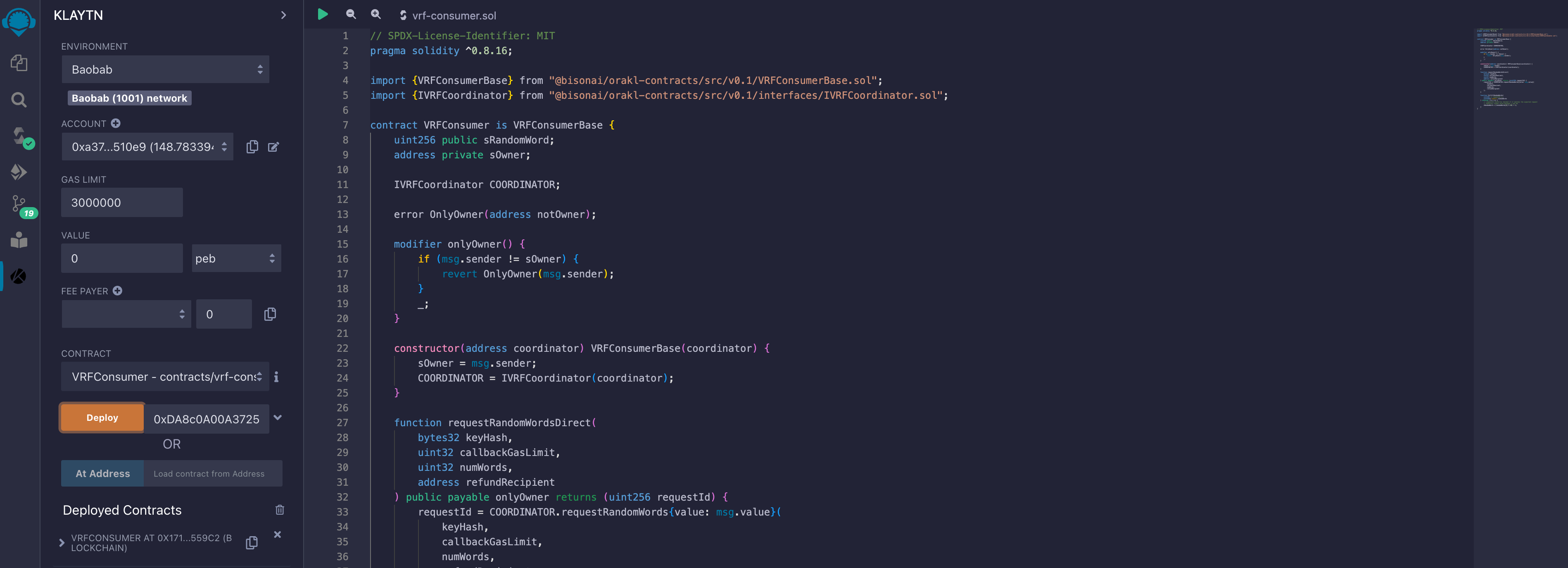
Tương tác với Hợp Đồng Thông Minh
To request for random words in your smart contract, you have to first execute the requestRandomWordsDirect() function. For this function to successfully execute, the user has to send KLAY (minimum of 1 KLAY) as stated previously, and supply keyHash, callbackGasLimit, numWords, and refundRecipient parameters. keyHash parameter uniquely defines who can fulfill the request. Orakl Network VRF provides one key hash for each Klaytn chain:
- Baobab:
0xd9af33106d664a53cb9946df5cd81a30695f5b72224ee64e798b278af812779c - Cypress:
0x6cff5233743b3c0321a19ae11ab38ae0ddc7ddfe1e91b162fa8bb657488fb157
For the rest of the parameters, you can set them as follows:
callbackGasLimitas500000,numWordsas1, and- set
refundRecipientto your EOA address.
Afterwards, once the request has been fulfilled, the sRandomWord() function can be executed. This sRandomWord() function returns the random word.
- requestRandomWordsDirect(): Will be sending 1 KLAY to execute this function. The image below illustrate this:
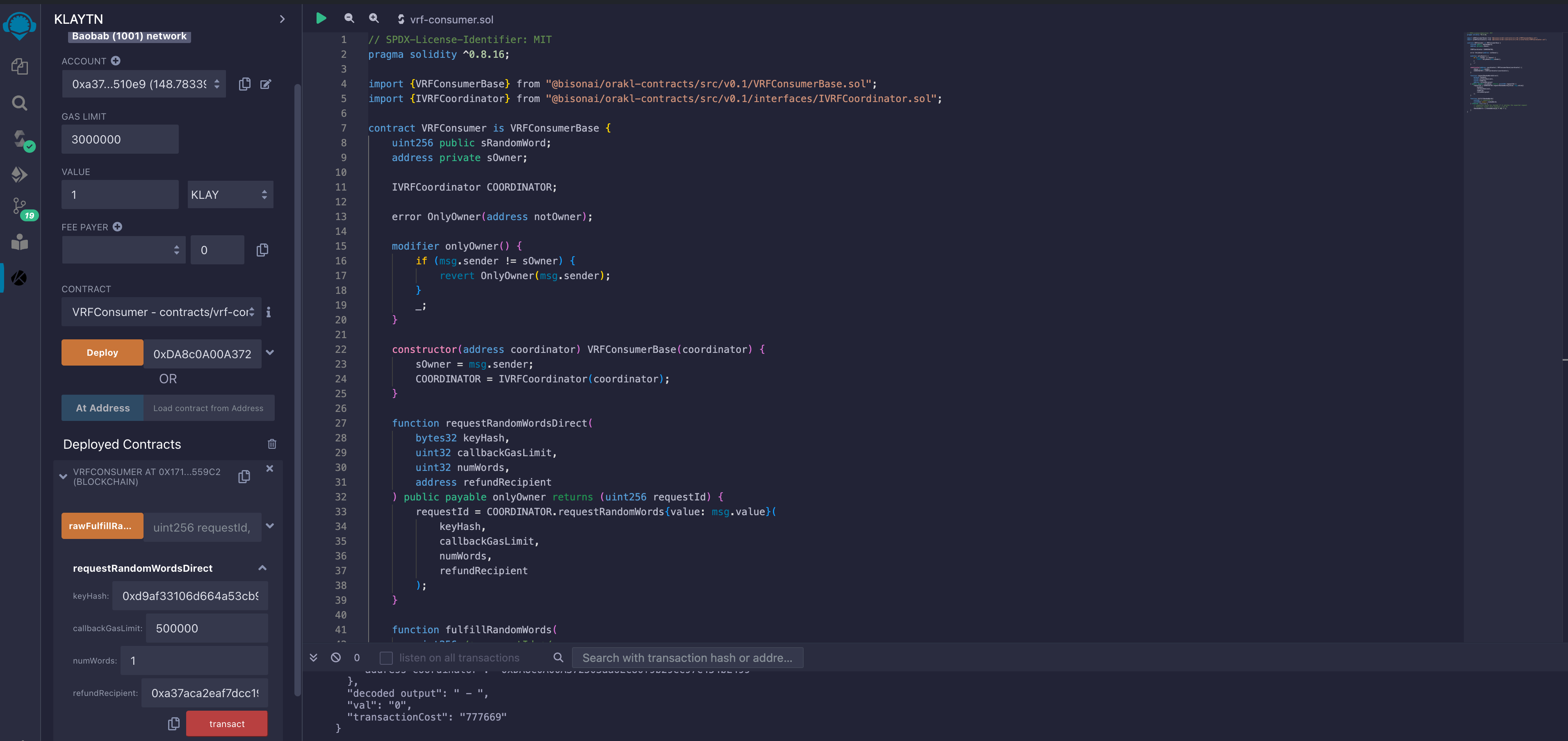
- sRandomWord(): After the
VRFCoordinatorhas fulfilled the random word request, the response is stored in thesRandomWordvariable. To get the response, call thesRandomWord()function.
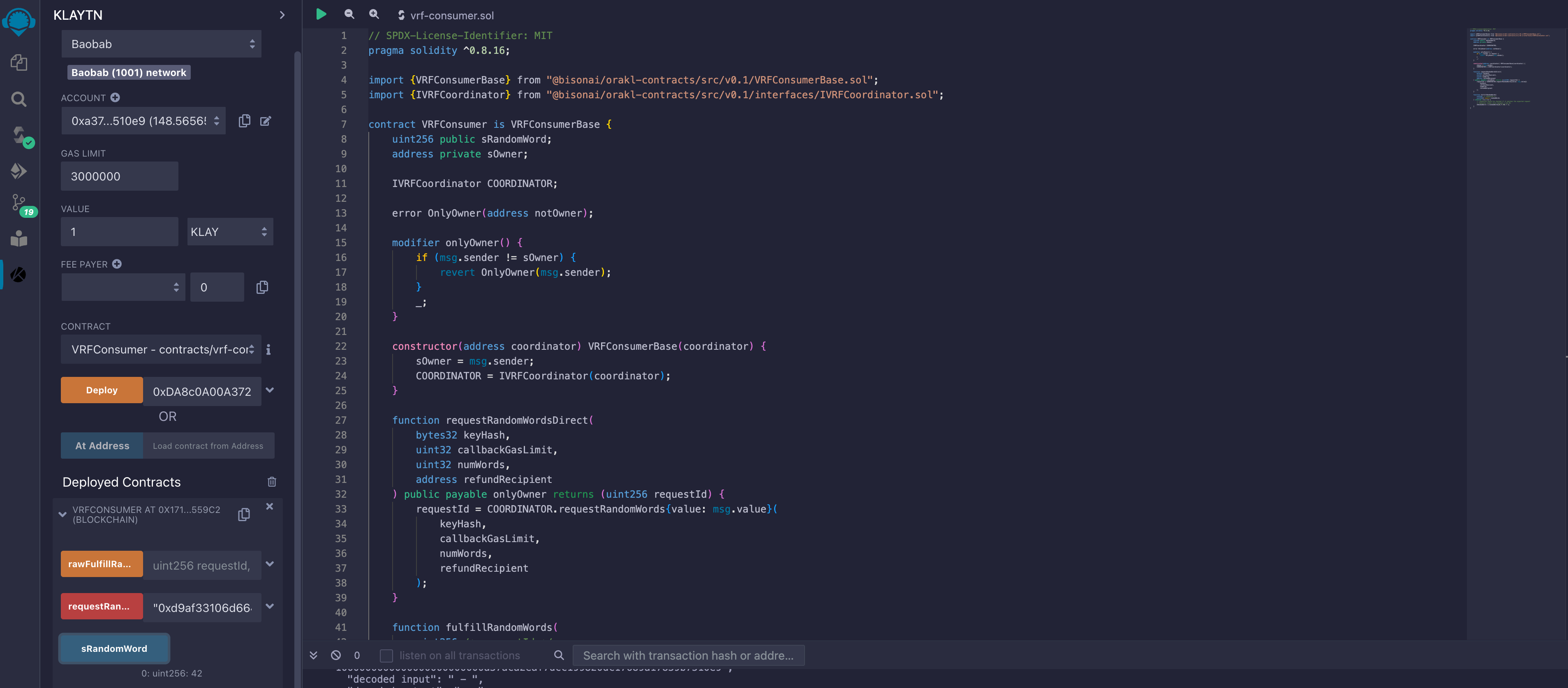
Tada 🎉! You just requested for a random word and received one in your smart contract.
Phần kết luận
In this tutorial, you learnt how to generate a random word in your smart contract using the Orakl Network VRF solution. The Orakl Network provides more oracle services such as Data Feed, Request-Response, Proof of Reserve. For more in-depth guides on Orakl Network and how it works, please refer to the Orakl Network documentation.